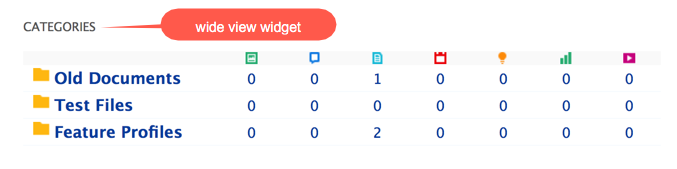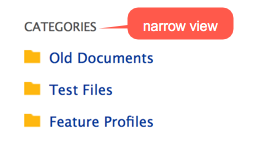*Note - You may click on images to enlarge
TAGS
Tags are key words or phrases that sort or locate content in the ACS Network. Tags can be any word(s) or phrase(s) that the author believes will help users locate their content in the ACS Network. The system may suggest previous tags by auto-filling as you begin to type in a tag, but the author may select the final wording that will help users find their content. Tagging can be applied to documents, discussions, questions, blog posts, polls, etc.; as well as groups, forums, and user profiles.
Tagging content as you create or edit it is highly recommended. Content is much easier to find and sort if it is categorized and tagged.
How To Use and Display Tags Effectively
A tag cloud is a list of the most popular tags in a space. The popularity of tags is determined by the amount they are used to identify content. The top used word will be in a larger font as seen below. You may display a list of the most popular tags on a group overview page using the Popular Tag widget.
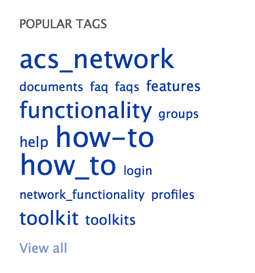
There is also a Watch a Tag widget to display groups or content tagged with a specific term.
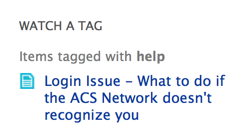
CATEGORIES
Categories represent a collection of tags. If you are setting up categories in a group, you may add content to categories based on their existing tags. Categories are thus, a broader way to organize content.
Category FAQs
- The symbol for a category is a folder icon.
- Content may exist in multiple categories.
- The Category widget (shown below) displays all the categories within a group:
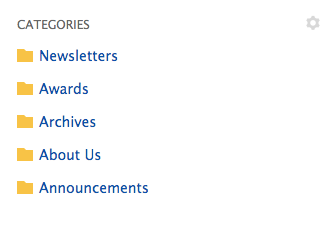
How to create/manage categories
If you are a group owner or have admin rights to a space, you may set up categories for that particular place.
Select Categories in the Manage menu (gear icon).
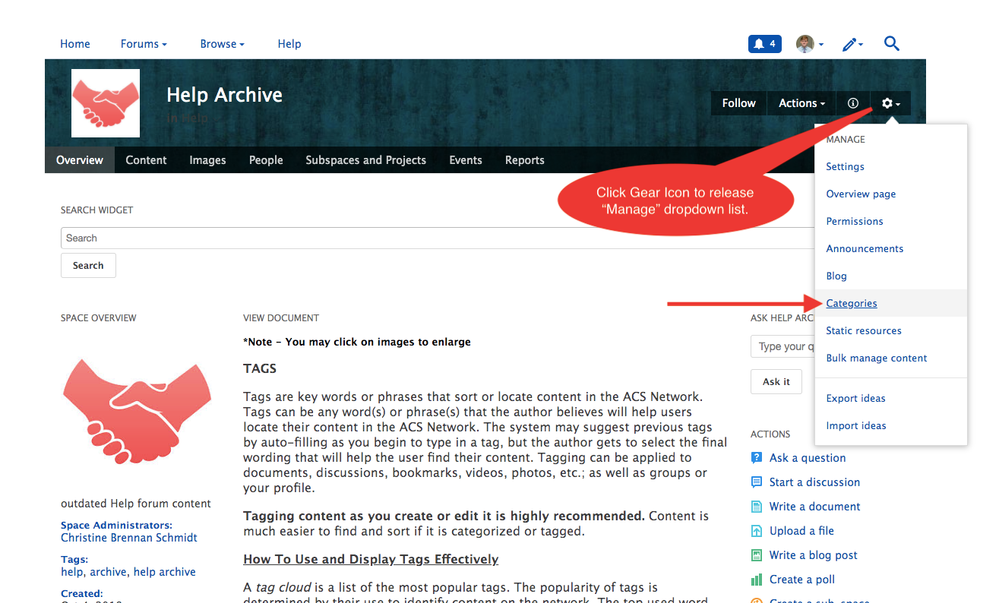
You will see what categories exist and have the option to add new, edit, or remove old ones.
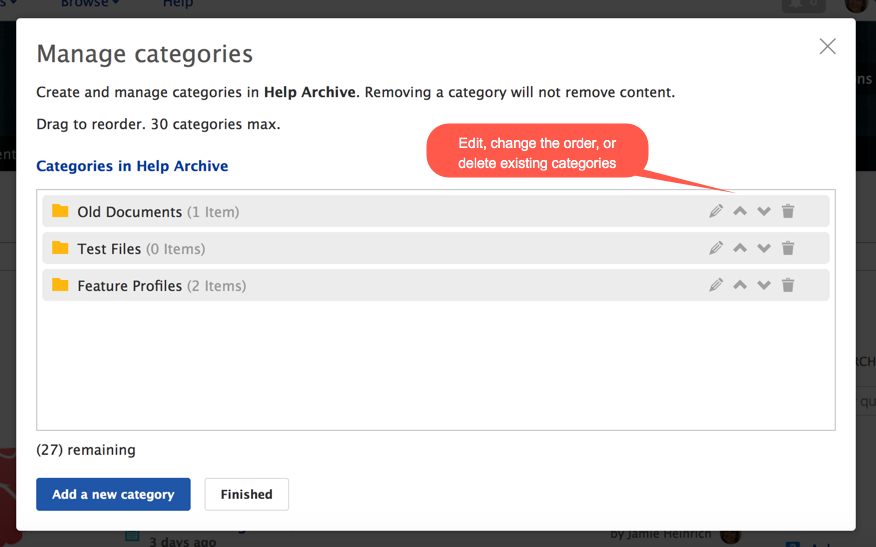
When you add a category, you can add tags that are related to that category. The ACS Network will recommend categories to users based on tags you used when you set up a category.
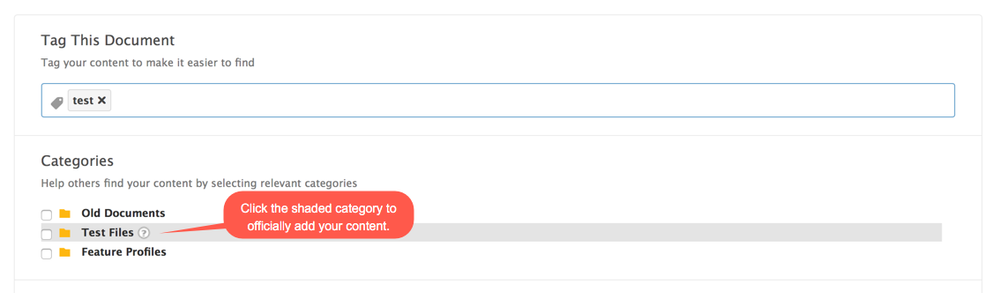
In addition, existing content on the Network that is tagged with applicable words related to the new category will be automatically placed into that category. (This cannot be done after the category is created.)
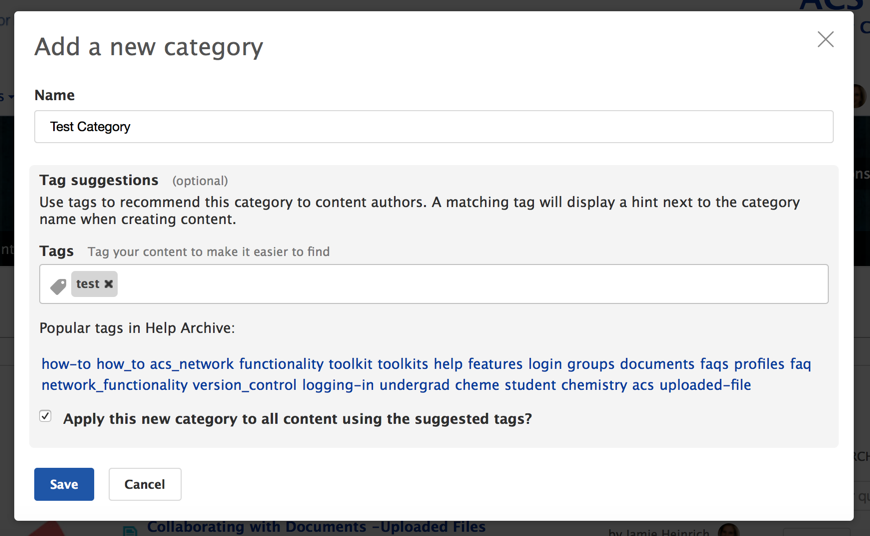
Category Widgets
As a group owner/admin, you can add the Categories widget (listed in "Other") to your Overview page to display the categories for a space. The widget display is dependent on whether a wide versus a narrow column is selected.